Tienda Puebla
Monitor ASUS Proart Pa34vc Curvo Led 34.1 Pulgadas Quad Hd Ultra Wide Con Bocinas Pa34vc
SKU: Dim-PA34VC
Se acabo este producto
Disponibilidad:
Agotado
MONITOR ASUS PROART PA34VC CURVO LED 34.1 PULGADAS QUAD HD ULTRA WIDE CON BOCINAS PA34VC
Precio de contado
IVA incluido
$21,999.00 $23,199.00
Compra Protegida
Recibe el producto que esperabas o te devolvemos tu dinero
Envio Gratuito !
Envío a domicilio:
Disponibilidad en tienda:
Financiación:
Pagos:
asus Proart Pa34vc Professional Curved Monitor – 34-inch, Uwqhd, Hdr10, 100% Srgb, Color Accuracy Δe < 2, Hardware Calibration, Thunderbolt™ 3
- 34-inch 21:9 Ultra-wide Curved Uwqhd Ips Panel For Immersive Visuals
- 100% Of Srgb Color Gamut, Pre-calibrated For Excellent Color Accuracy (Δe < 2)
- support Hdr Makes It Possible To Create More Dynamic And Realistic Images
- asus Proart™ Calibration Technology Secures Color Accuracy For Professional User’s Multiple Scenario
- thunderbolt™ 3 Supports Data Transfers At Up To 40 Gbps, And Power Delivery Provides Up To 60w Of Power To External Devices
- built-in Picture-in-picture (pip) And Picture-by-picture (pbp) Functionality Let You View Content From Multiple Sources Simultaneously And Switch Between Them Easily






award-winning Design
proart Pa34vc Matches Its Professional Performance With A Stylish Design Featuring Frameless Edges On Three Sides Of The Screen, Clean Lines And A Metal Base That Provides A Solid Foundation. Recipient Of The Prestigious Good Design Award, Proart Pa34vc Is A Beautiful Addition To Any Workspace.
perfectly Curved For Immersive Visuals
increased Screen Curvature Improves Your Viewing Experience By Reducing Reflections And Creating Near-uniform Visual Focus. With Its Ultra-wide 34.1-inch Panel With A 21:9 Aspect Ratio And 1900r Curvature, Proart Pa34vc Provides An Expanded Field Of View While Reducing Your Eye Movement Across The Screen, So You Can Work Comfortably For Longer. Proart Pa34vc Also Features An Ips Panel With A Wide 178° Viewing Angle Across Its Horizontal And Vertical Planes, So You Can Enjoy Beautiful Visuals From Any Viewpoint.
bring Out The True Beauty Of Your Pictures
achieving 100% Coverage Of The Srgb Color Gamut, Proart Pa34vc Reproduces Richer And More Vivid Colors, So Your Photos Look More Lifelike. It’s A Great Solution For Photographers, Graphic Designers Or Anyone Looking For Highly Accurate Color.



- products Certified By The Federal Communications Commission And Industry Canada Will Be Distributed In The United States And Canada. Please Visit The ASUS Usa And ASUS Canada Websites For Information About Locally Available Products.
- all Specifications Are Subject To Change Without Notice. Please Check With Your Supplier For Exact Offers. Products May Not Be Available In All Markets.
- specifications And Features Vary By Model, And All Images Are Illustrative. Please Refer To Specification Pages For Full Details.
- pcb Color And Bundled Software Versions Are Subject To Change Without Notice.
- brand And Product Names Mentioned Are Trademarks Of Their Respective Companies.
- the Actual Transfer Speed Of USB 3.0, 3.1, 3.2, And/or Type-c Will Vary Depending On Many Factors Including The Processing Speed Of The Host Device, File Attributes And Other Factors Related To System Configuration And Your Operating Environment.
about Asus
asus Aspires To Deliver The Incredible In Everything It Does. With More Than 17,000 Employees Around The Globe With A World-class R&d Team Of 5,500 Engineers, ASUS Is Dedicated To The Design And Manufacture Of Products That Perfectly Meet The Needs Of Today’s (and Tomorrow’s) Digital Home And Office. Asus’ Broad Portfolio Includes Motherboards, Graphics Cards, Displays, Desktop Pcs, All-in-one Pcs, Laptops, Servers, Wireless Networking Devices, Tablets, Smartphones And Wearables. Driven By Innovation And Committed To Quality, The Company Won 4,385 Awards And Earned Approximately Us$13.3 Billion Of Revenue In 2016.
© 2019 ASUS Computer International. All Rights Reserved. ASUS Is A Registered Trademark Of Asustek Computer. All Specifications And Terms Are Subject To Change Without Notice. Please Check With Your Supplier For Exact Offers On Selected Models. Products May Not Be Available In All Markets. Product May Not Be Exactly As Shown In Photos. Actual Colors May Differ From Their Appearance Due To Variation Of Monitor Restrictions And Color Processing. All Trademarks Are Registered To Their Respective Companies. ASUS Shall Not Be Liable For Technical Or Editorial Errors Or Omissions Contained Herein.
asus Aspires To Deliver The Incredible In Everything It Does. With More Than 17,000 Employees Around The Globe With A World-class R&d Team Of 5,500 Engineers, ASUS Is Dedicated To The Design And Manufacture Of Products That Perfectly Meet The Needs Of Today’s (and Tomorrow’s) Digital Home And Office. Asus’ Broad Portfolio Includes Motherboards, Graphics Cards, Displays, Desktop Pcs, All-in-one Pcs, Laptops, Servers, Wireless Networking Devices, Tablets, Smartphones And Wearables. Driven By Innovation And Committed To Quality, The Company Won 4,385 Awards And Earned Approximately Us$13.3 Billion Of Revenue In 2016.
© 2019 ASUS Computer International. All Rights Reserved. ASUS Is A Registered Trademark Of Asustek Computer. All Specifications And Terms Are Subject To Change Without Notice. Please Check With Your Supplier For Exact Offers On Selected Models. Products May Not Be Available In All Markets. Product May Not Be Exactly As Shown In Photos. Actual Colors May Differ From Their Appearance Due To Variation Of Monitor Restrictions And Color Processing. All Trademarks Are Registered To Their Respective Companies. ASUS Shall Not Be Liable For Technical Or Editorial Errors Or Omissions Contained Herein.
| Peso | 10 kg |
|---|
Add a review
You must be logged in to post a review
Log In
Preguntas y respuestas
Todavía no hay preguntas








.jpg)
.jpg)
.jpg)
.jpg)
.jpg)
.jpg)
.jpg)


.png)
.png)
.png)
.png)
.png)
.jpg)
.jpg)
.png)

.png)

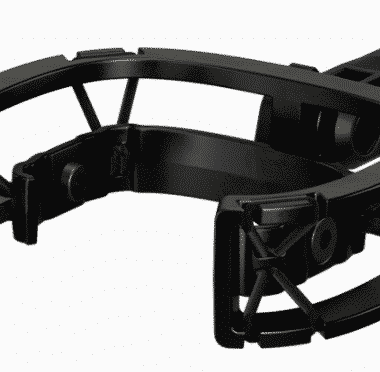
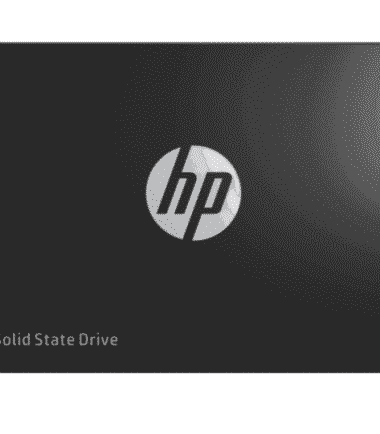



Valoraciones
There are no reviews yet